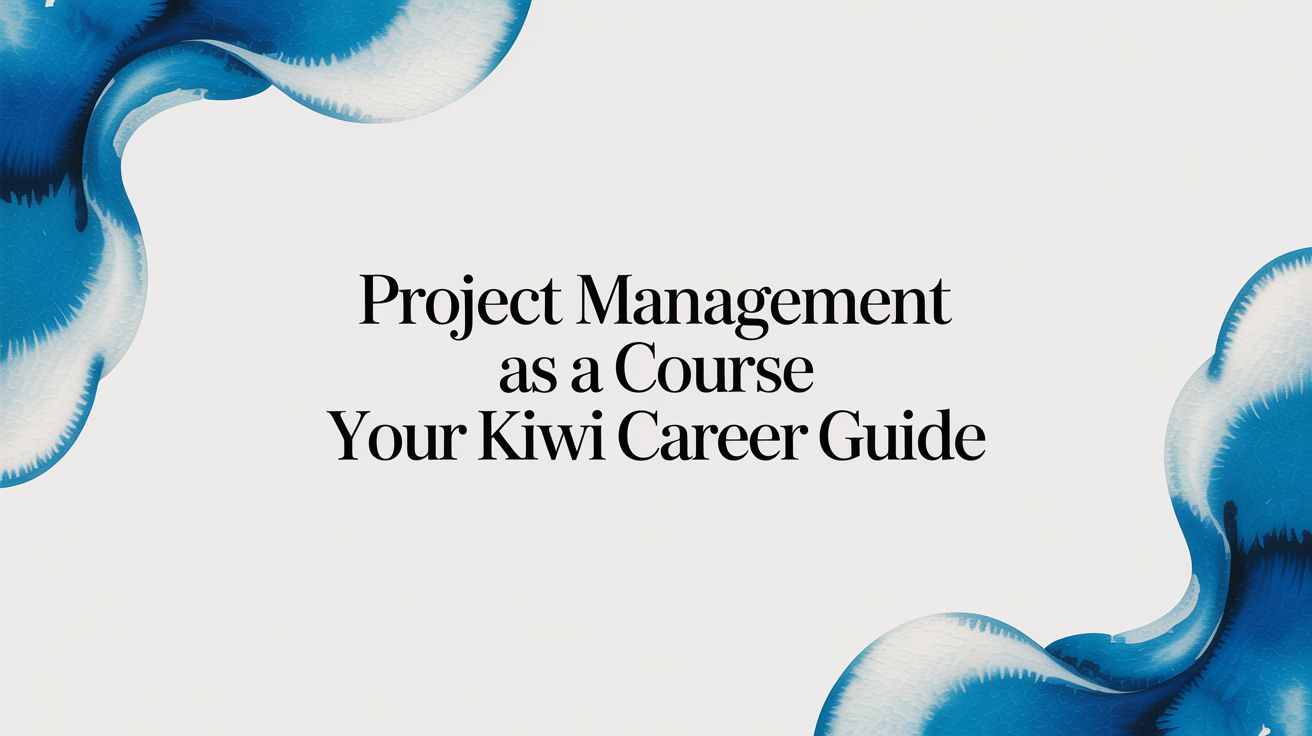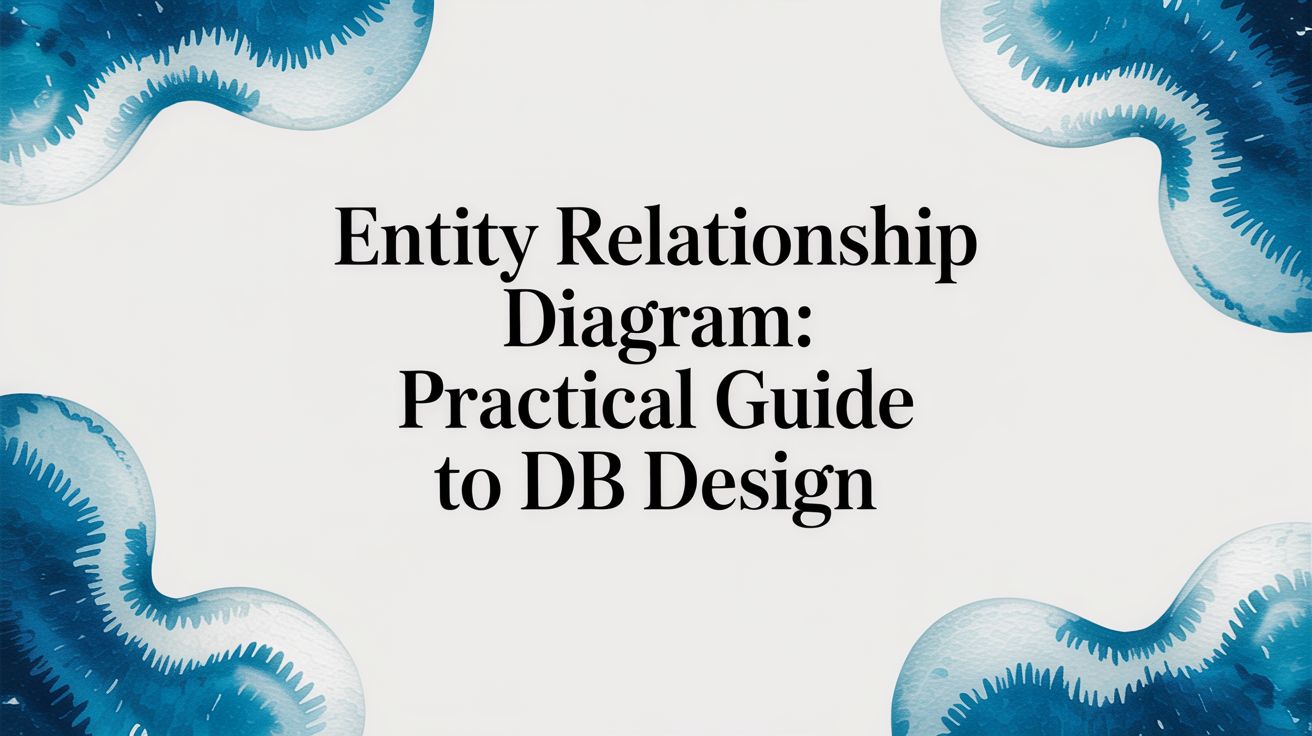
Entity Relationship Diagram: Practical Guide to DB Design
Think of an Entity Relationship Diagram (ERD) as the architectural blueprint for your database. It’s a simple flowchart that visually maps out how different pieces of information connect to each other within a system. It's exactly like how an architect draws up a detailed plan before a single brick is laid for a new house.
The Foundation of Database Design
An ERD is a fundamental tool you'll use right at the start, during the design phase of a database. It acts as a bridge, translating complex data needs into a clear, visual format that everyone, from the technical team to the business stakeholders, can actually understand.
Trying to build a database without this clear map is asking for trouble. It often leads to confusion, mistakes, and expensive fixes down the track.
The main job of an ERD is to model the structure of your data. It forces you to think carefully about what information you need to store and, crucially, how all that information is linked together. For anyone wanting to get their head around database design best practices, understanding the role of an ERD is the essential first step.

Why ERDs Are Essential
Putting in the effort to create an ERD before you start building pays off in a big way. It helps you lay a solid foundation by:
- Clarifying Requirements: When you lay everything out visually, you can spot missing information or logical gaps early on, before they become a real headache.
- Improving Communication: The diagram becomes a common language. It gets developers, database admins, and business managers on the same page about the system's design.
- Increasing Efficiency: A well-planned diagram helps you sidestep structural problems from the get-go, slashing the time you'd otherwise spend on debugging and changes later.
- Providing Documentation: Your ERD serves as a vital piece of documentation. It makes it so much easier for new team members to get up to speed with the database structure.
An ERD is more than just a technical drawing; it's a strategic communication tool that ensures the final database accurately reflects the real-world relationships within a business or system.
Ultimately, taking the time to create a detailed entity relationship diagram is a smart move. It helps establish a robust and logical structure, much like plotting your route on a map before you start a long drive.
This initial planning creates a database that is efficient, scalable, and easy to maintain. For those keen to build on this knowledge, exploring a range of practical skills can show you how data management fits into the bigger picture of modern business operations. It’s a foundational step that’s absolutely essential for building applications that just work, right from day one.
Decoding the Building Blocks of an ERD
If you want to get your head around an entity relationship diagram, the best way is to break it down into its core parts. It’s a bit like learning the ingredients for a recipe before you start cooking. Each piece has a specific job, and when you see how they work individually, the whole thing just clicks.
At its core, every ERD is made from just three fundamental pieces. Let's pull them apart one by one to see how they fit together to create a clear, accurate map of any data system.
Unpacking Entities
First up, we have the most basic building block: the entity. An entity is just a thing, concept, or object that you need to store information about. Think of it as the main "noun" in your database's story.
Let's say you're designing a system for a local photography business. The key things you'd need to track would be:
- Client: The people who hire you.
- Photo Shoot: The individual jobs or sessions you book.
- Invoice: The bills you send out for your work.
Each of these is an entity—a distinct object that holds its own set of data. On a diagram, entities are usually shown as rectangles. They are the cornerstones of your entire data structure.
Defining Attributes
Once you've got your entities sorted, you need to describe them. This is where attributes come into play. Attributes are simply the properties or characteristics that belong to an entity. If an entity is the noun, then attributes are the adjectives that bring it to life.
For our photography business example, the attributes for the Client entity might look something like this:
ClientID(a unique number for each client)FirstNameLastNameEmailAddressPhoneNumber
These attributes spell out exactly what information you need to keep for each client. In an ERD, you’ll often see them listed inside the entity's rectangle or connected to it in ovals.
An entity without attributes is just an empty label. It’s the attributes that give it meaning and make it useful for storing real-world information.
Connecting with Relationships and Cardinality
The final, and most powerful, piece of the puzzle is the relationship. Relationships are the verbs of your ERD; they show how two or more entities interact or connect with each other. They’re the lines drawn between your entity rectangles, linking all the different parts of your system together.
But just connecting the dots isn't enough. You also need to spell out the rules of that connection using cardinality. Cardinality defines the numerical relationship between entities—it sets the business rules for your data.
You’ll commonly see a few types of cardinality:
- One-to-One (1:1): One instance of Entity A is linked to only one instance of Entity B.
- One-to-Many (1:N): One instance of Entity A can link to many instances of Entity B, but each instance of B only links back to one A. (A great example is one
Clientcan have manyInvoices). - Many-to-Many (M:N): Many instances of Entity A can be linked to many instances of Entity B. (For example, many
Photographerscan work on manyEvents).
How these concepts are used in an ERD is fundamental to modern data management. Here in New Zealand, government initiatives like the Integrated Data Infrastructure (IDI) use these same principles to link anonymised datasets from various services. This helps analysts understand the relationships between entities like individuals, households, and institutions to shape better social policy. The IDI's 98.3% accuracy in matching key data points really shows just how powerful and reliable these data models are.
When applying ERD principles to a real database, especially for things like multi-tenant applications, getting the schema design right is crucial. To see how these foundational ideas scale up in complex systems, you can explore advanced concepts like MySQL CDC Multi-Tenant Architecture and Schema Design.
Ultimately, these three components—entities, attributes, and relationships—are the essential building blocks you’ll find in every entity relationship diagram.
Choosing Your ERD Notation Style
Just like people use different languages to communicate, database designers have their own visual languages—or notations—for drawing Entity Relationship Diagrams. Each notation uses a unique set of symbols for entities, attributes, and relationships, but they all share the same goal: to tell a clear story about your data.
Getting a handle on the most common styles is a game-changer. It means you’ll be able to read and understand almost any ERD you come across, whether it's in a new job or a technical paper. While there are a few out there, most diagrams you'll see will use one of these three heavy hitters.
Chen Notation: The Conceptual Classic
Developed by Peter Chen back in 1976, Chen notation is one of the originals. It’s known for being incredibly detailed, which is why it’s a favourite in academic circles—it leaves very little room for guesswork.
Here’s what makes it stand out:
- Entities are drawn as simple rectangles.
- Attributes look like ovals, connected to their entity with a line.
- Relationships get their own special diamond shape, sitting between the entities it links.
Because Chen notation separates the concept of a relationship into its own distinct shape, it’s brilliant for mapping out complex data needs during the early, high-level design phase.
Crow’s Foot Notation: The Practical Favourite
You could say Crow’s Foot notation is the crowd favourite in the business world, and for good reason. It’s popular because it’s straightforward and packs a lot of information into a format that’s easy to read at a glance. It gets its memorable name from the forked lines that show cardinality.
Key symbols in this style include:
- Entities are shown as rectangles, usually with their attributes listed right inside.
- Relationships are just a simple line connecting two entities.
- Cardinality is shown with symbols at the end of the line (a circle means zero, a single dash means one, and the three-pronged ‘crow’s foot’ means many).
This is often the default notation in many diagramming tools because it clearly communicates both the relationship and its rules without cluttering the diagram with extra shapes.
Crow's Foot notation strikes a great balance between detail and clarity, making it a practical choice for developers and analysts who need to quickly design and understand a database structure.
UML Notation: The Software Engineering Standard
UML (Unified Modeling Language) isn't just for databases; it’s a standardised language used across software engineering to model entire systems. When it's used for data modelling, a UML class diagram does a very similar job to a traditional ERD.
In the world of UML:
- Entities are called "Classes." They’re drawn as boxes split into sections for the class name, its attributes, and its operations (methods).
- Relationships are known as "Associations," shown as a line connecting the classes.
- Cardinality is marked with numbers at the ends of the association line, like
1,0..*, or1..*.
Because UML is part of a much bigger modelling ecosystem, it’s the perfect choice for projects where the database design needs to fit hand-in-glove with the overall software application design.
Comparing Common ERD Notation Styles
To make things a bit clearer, here's a quick side-by-side look at how these three notations handle the core components of an ERD.
Ultimately, the notation you choose often comes down to personal preference, team standards, or the specific tool you’re using. The most important thing is that your diagram is clear, consistent, and easy for everyone involved to understand.
How to Build an ERD from Scratch
Moving from theory to practice is where the real learning happens. Building your first entity relationship diagram might feel a bit daunting, but it really just breaks down into a few logical, manageable steps. It's a process that turns a vague business idea into a structured, visual plan for your data.
To make this super practical, let's walk through building a simple ERD for a local pet-sitting service in New Zealand. Picture a Kiwi start-up connecting pet owners with trusted sitters. We'll need a system to keep track of clients, their pets, the sitters, and all the bookings.
Step 1: Identify Your Core Entities
First things first, you need to pinpoint the main "nouns" in your system. These are the core objects or concepts you absolutely need to store information about. Don't overthink it at this stage; just list out the obvious things.
For our pet-sitting service, the key entities would be:
- Client: The person who owns the pet and makes the booking.
- Pet: The animal being looked after.
- Sitter: The person providing the pet-sitting service.
- Booking: The specific arrangement for a pet-sitting job.
These four entities are the foundation of our database design. Think of them as the cornerstones that everything else will be built upon.
Step 2: Define Attributes for Each Entity
Now that you have your entities, it's time to give them some detail. Attributes are simply the properties or characteristics that describe each entity. What specific bits of information do you need to capture for each one?
It’s also crucial to assign a primary key to each entity. This is just a unique identifier (like a ClientID or BookingID) that makes sure you can tell every single record apart from another. No mix-ups.
Let's flesh out our pet-sitting entities:
- Client:
ClientID(Primary Key),FirstName,LastName,PhoneNumber,Address. - Pet:
PetID(Primary Key),Name,Breed,Age,SpecialInstructions. - Sitter:
SitterID(Primary Key),FirstName,LastName,ContactEmail,ServiceRate. - Booking:
BookingID(Primary Key),StartDate,EndDate,TotalCost.
This step takes your ERD from a high-level concept to a more detailed schematic. The growth of digital business tools in New Zealand really highlights how vital this kind of structured data is. A 2021 report showed that digital adoption among Kiwi businesses grew significantly, with the national index rising to 58 out of 100. This progress was driven by tools for cloud accounting and file sharing, which all rely on well-organised data models just like an ERD. You can discover more insights about NZ's digital business capability.
The following infographic illustrates this straightforward process of identifying entities, adding their attributes, and then establishing the relationships that tie them all together.

This visual flow really shows how each step builds logically on the last, turning abstract requirements into a concrete database blueprint.
Step 3: Map the Relationships Between Entities
The final step is to connect your entities by defining how they relate to one another. This is where your diagram truly comes to life, showing how all the pieces of your system interact. You just need to think about the business rules that govern these connections.
Using our pet-sitting example, we can map out these relationships:
- A Client can have many Pets (a one-to-many relationship).
- A Client can make many Bookings (another one-to-many).
- Each Booking is for one specific Pet (one-to-one, in this simplified model).
- Each Booking is assigned to one Sitter (also one-to-one).
These connections, often drawn with lines and Crow’s Foot notation, define the logic of your database. For instance, the "one-to-many" rule between Client and Pet ensures that every pet in the system is linked to a specific owner, preventing any orphaned data.
By carefully mapping these relationships, you create a robust structure that not only stores information but also maintains its integrity by enforcing the real-world rules of your business.
This systematic approach demystifies the whole process. By breaking it down into these three clear stages—identifying entities, defining attributes, and mapping relationships—you can confidently design a logical and efficient database for any project. Mastering this is a key part of developing stronger digital skills for today's business environment, empowering you to build systems that are organised from the ground up.
Common ERD Mistakes and How to Fix Them
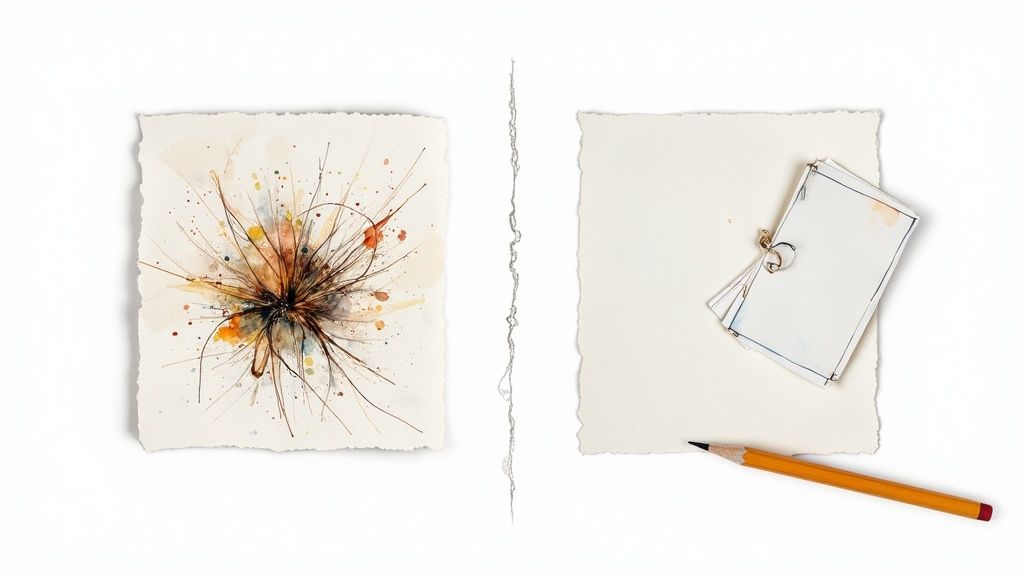
Creating a clear entity relationship diagram is a skill that blends logic with a touch of art. While the basic rules seem straightforward, a few common slip-ups can quickly turn a helpful blueprint into a confusing mess.
Getting a handle on these pitfalls is the first step toward building clean, effective database designs right from the get-go.
One of the most frequent issues is making the diagram far too complex. It’s tempting to map out every single entity and relationship at once, but this usually results in a tangled web that’s impossible for anyone to read. The real goal is clarity, not just cramming everything onto one page.
Another classic mistake is using vague or inconsistent names. When one person calls an entity Customer and another calls it Client_Info, it plants a seed of ambiguity that makes the database a nightmare to maintain and understand down the track.
Overcomplicating the Diagram
A good ERD should communicate information, not overwhelm the viewer. If your diagram looks more like a plate of spaghetti than a structured plan, it’s probably lost its purpose as a communication tool.
The Fix:
- Break It Down: If you’re modelling a large system, split it into smaller, logical diagrams. You could have a high-level overview, then separate, more detailed diagrams for specific areas like "Sales" or "Inventory".
- Focus on the Core: In the early design stages, just stick to the most critical entities and relationships. You can always flesh out the finer details later in the physical design phase.
Remember, the main goal of an ERD is to create a clear, shared understanding of the data structure. Simplicity and readability are your best friends here.
Inconsistent Naming Conventions
The names you choose for your entities and attributes matter—a lot. Clashing labels like Cust_ID, CustomerID, and client_identifier for the same piece of information will cause massive confusion for anyone trying to interpret or use the database.
The Fix:
- Establish a Standard: Decide on a clear naming convention from day one and stick to it. Will you use PascalCase or snake_case? Singular or plural for entity names? Document these rules and make sure the whole team is on the same page.
- Be Descriptive: Use clear, unambiguous names that leave no room for guesswork. Instead of a generic name like
Data, go with something specific likeMonthlySalesData.
Strong data modelling skills are becoming more and more important. In New Zealand's growing AI landscape, ERDs are fundamental for designing the robust databases these applications depend on. As of 2024, 67% of larger NZ businesses reported using AI, highlighting the need for solid data foundations to support these advanced systems. You can learn more about New Zealand’s AI strategy and its impact. By steering clear of these simple mistakes, you ensure your ERD truly serves its purpose as a reliable and effective blueprint for any data-driven project.
Frequently Asked Questions About ERDs
As you get your hands dirty with entity relationship diagrams, you're bound to run into a few questions. That's completely normal. Getting clear answers to these common sticking points can make the whole process click and feel a lot more natural.
Let's walk through some of the most frequent queries that pop up for designers, developers, and anyone else trying to map out a data structure. Think of this as your quick-reference guide to clearing up any confusion.
What Is the Difference Between a Logical and a Physical ERD?
The easiest way to think about this is in two distinct stages: the idea and the blueprint.
A logical ERD is the high-level concept map. It’s all about the business logic—what are the key things we need to track, and how do they relate to each other? You're not worrying about database types or technical jargon here. It’s purely about defining the "what" of your data structure.
Then you have the physical ERD, which is the detailed, technical blueprint. This is where the logical model gets translated into a specific plan for a real database system like SQL Server or MySQL. It includes all the nitty-gritty details: exact table names, column data types (like text or integer), and the specific primary and foreign keys that link everything together. This is the "how" of your database.
Do I Need Special Software to Create an ERD?
Not at all. You can absolutely map out a powerful and effective ERD with nothing more than a pen and paper or a whiteboard. Honestly, the most crucial part is getting a solid grasp of the core concepts—entities, attributes, and relationships. The tool itself is secondary.
That being said, when you're working on bigger, more complex projects, or collaborating with a team, dedicated diagramming software can be a massive help.
Using a specialised ERD tool makes life easier. It can help enforce notation rules, lets you make updates without redrawing everything, and can even auto-generate the SQL code to build the database for you.
How Detailed Should My ERD Be?
This one's simple: the right level of detail depends entirely on your audience. There's no single "correct" answer; it all comes down to who you're showing it to.
- For Business Stakeholders: Keep it high-level and clean. A conceptual diagram that only shows the main entities and their most important connections is perfect for strategy discussions.
- For Developers: It needs to be precise and exhaustive. A physical diagram must have every single detail required for implementation—from every attribute and its data type to all the primary and foreign keys.
Why Is Cardinality So Important in an ERD?
Cardinality is where your diagram stops being just a picture and starts enforcing business rules. Getting this right is absolutely critical for keeping your data clean and reliable. It defines the numerical rules—like "one-to-many" or "one-to-one"—that control how entities can be linked.
For example, if you correctly set a "one-to-many" relationship between a Customer and their Orders, you're building a rule into the system: every order must belong to one, and only one, customer. This simple constraint prevents all sorts of data mix-ups and ensures your database accurately reflects how things work in the real world. That’s the ultimate goal of any good ERD.
If you're keen to build a deeper, more practical understanding of core data principles like this, exploring a structured learning path can make all the difference. Our online courses designed for Kiwis are a great place to start.
At Prac Skills, we're dedicated to helping you build the practical, real-world skills you need to succeed. Our online courses are designed for busy Kiwis, offering flexible learning to help you start a business, grow a side hustle, or simply master a new passion. Start learning with Prac Skills today!
.webp)